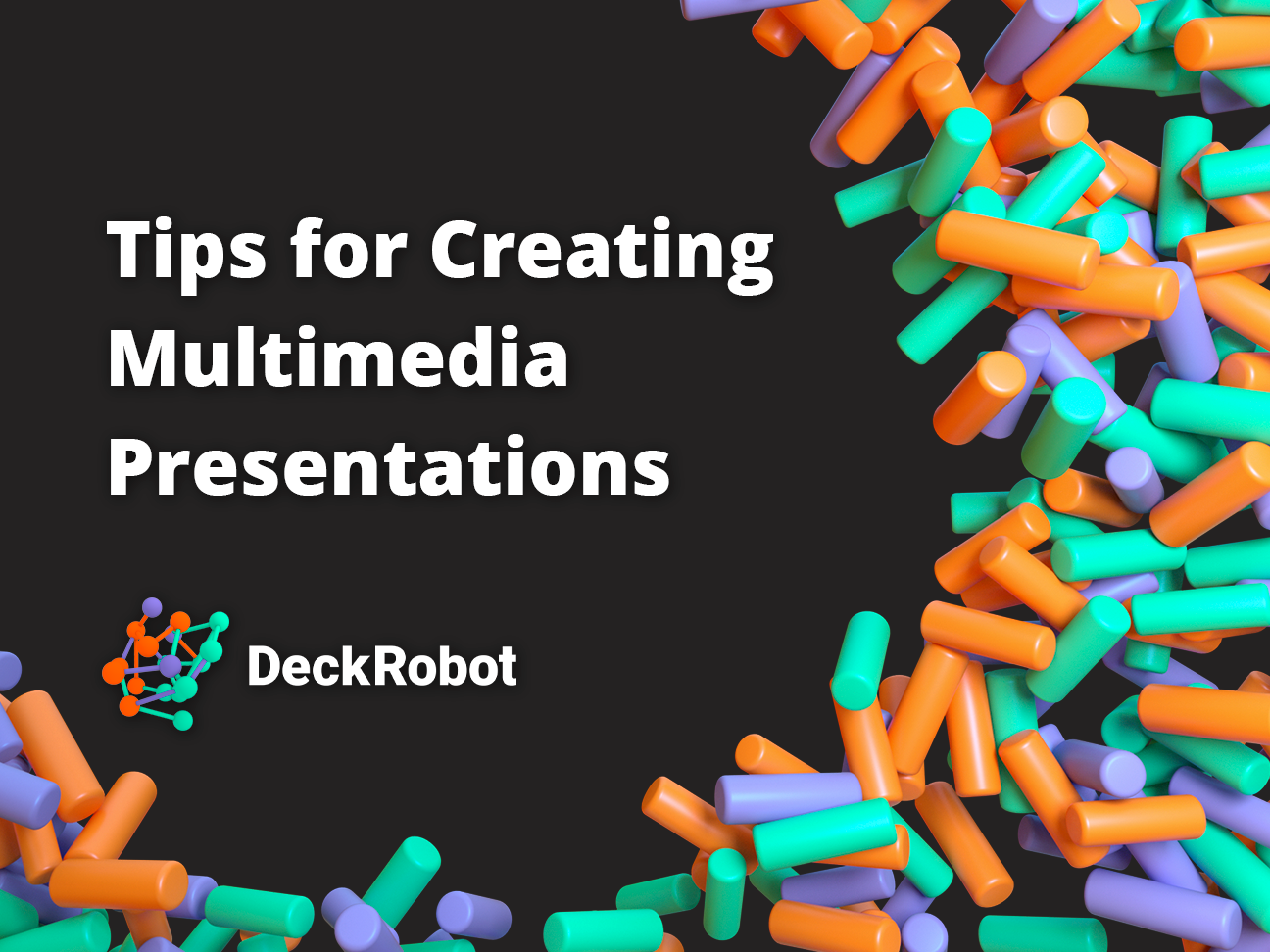
To make your PowerPoint presentation more engaging, you can spruce it up with multimedia. Wondering how to create a multimedia presentation without having to spend hours editing on PowerPoint?
In this article, DeckRobot will share with you some tips for making creative multimedia slides to rock your next presentation.
A multimedia presentation is a type of presentation that uses several different forms of communication to get the message across. Multimedia presentations go beyond the use of text and images.
These presentations generally include animation, video, audio, or interactive features like forms, popups, and lots more. Multimedia presentations have been around since Microsoft PowerPoint started offering animations and videos many years ago.
You could say that most PowerPoint presentations are multimedia presentations. Unfortunately, these have also garnered the termed "Death by Powerpoint", which is used when a presentation is simply too boring to keep you awake.
Keep reading to find out how you can create an unforgettable multimedia experience.
Before you can start you need to know exactly what you’ll be presenting about and what’s the purpose. Write down some ideas about what you want to achieve with your presentation.
Here are some ideas:
- You hope to get more people interested in your content or services
- You want to impart knowledge to your readers in a meaningful way
- You need to create a pitch deck that inspires investors in your project
- You want to report sales or business results in a unique way
This list is endless. However, you can achieve all of the above with a multimedia presentation.
Now that you know what is the purpose of your presentation and all your content is ready to be put into a slide deck, it's time to create an outline. While creating the outline, think of ways that you can improve the story using different aspects.
Examples:
- Explainer videos
- Surveys
- Animated GIFs
- Interactivity between slides
- Animated charts
- Sound effects
- Background music
Find a presentation template that will be perfect for your project. There are lots of choices in the presentation-making program that you will use. We suggest you add all the blank slides you need by following the outline you made in the previous step. Then, input the general content, images, backgrounds and design assets.
Next, add your logo, brand colors, fonts, and branded imagery.
Alternatively, create your presentation from scratch by starting with a blank canvas.
At this stage, your presentation probably looks good-looking, but static. Let’s make it interactive by adding unique multimedia presentation tools. Start adding multimedia content to the slides that need it. Follow your outline and visualization idea notes. You don’t need to add a different type of media on each slide — that’s overwhelming. Aim for two or three types of media spread throughout the presentation to keep a balance.
When you’ve added all your content, both regular and multimedia, it’s time to revise. Check out everything from typos to visual elements that can be removed in your presentation. Polish it till you can’t find anything that you don’t like or doubt on your slides. As you go through every slide, take notes if you spot anything that looks off or unfinished. Then, go back and edit those slides until the presentation is just right.
Now, you’re ready!
It’s time to start creating the best multimedia presentation for your audience.